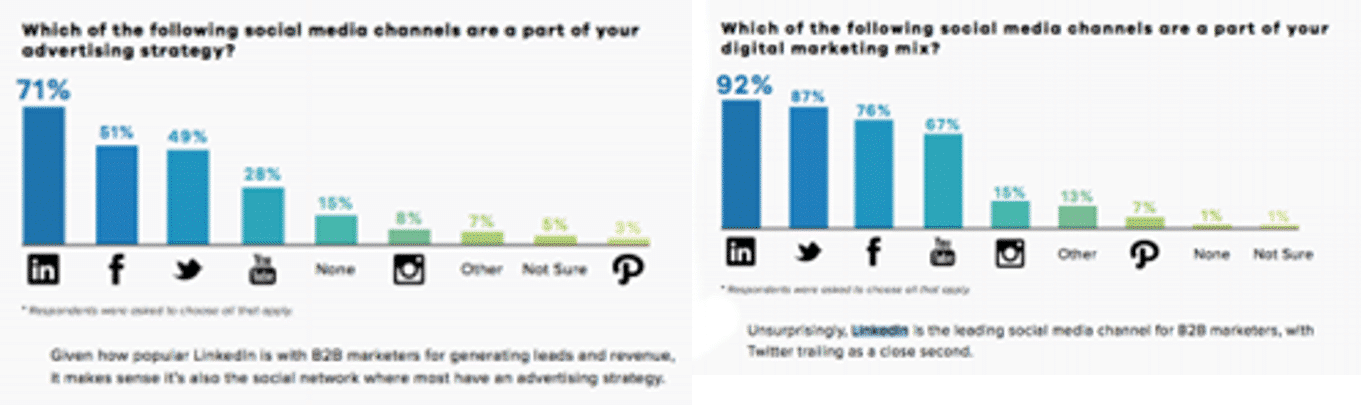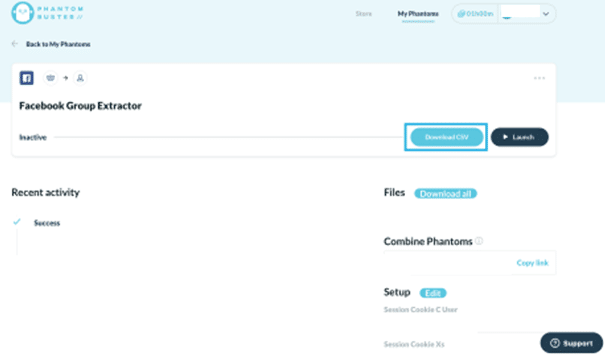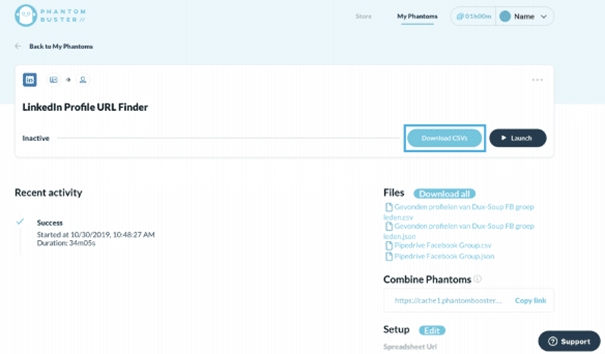Are you ready to “steal” customers from your competitors using an automated LinkedIn approach?
Today I am going to share with you a step by step guide on how to approach the facebook audience of your competitors (Facebook groups) and reach them on LinkedIn . By following this technique, you can start booking tons of demos full of hot leads through LinkedIn on autopilot (results at the end!).
But you may be wondering why ? Before getting to the heart of the matter, a few background explanations:
You’ve probably noticed that LinkedIn is in booming and especially since social distancing forces us to renew our way of to do business . The social platform now has more than 750 million users!
Businesses generate more leads than ever through the use of LinkedIn. In fact, LinkedIn is the # 1 channel for the vast majority of B2B marketers to distribute content and generate leads.
- This is the platform social media the most used by Fortune 500 companies.
- 92% of marketers see LinkedIn as the best place to find content from quality .
- 4 0% users monthly assets use LinkedIn daily .
- 71% of B2B marketers use this channel to generate leads .
Source: Gallant, 2021
You may also be interested in these articles
The problem
However, there is a problem . Everyone sends the same message simple, without taste and without customization . If you want uplift you above daily spam and bad practices, you must improve your messages of approach!
Hello[PRÉNOM] ,
I saw you working at[NOM DE L’ENTREPRISE] . I really love what you do ! Let’s connect so I can tell you more about our solutions.
Because this type of approach is very widespread … everyone uses the same variants and complained then that the automating prospecting on LinkedIn does NOT work.
So if you want to stay at light years from your competition , you need to focus more on strategies Communication efficient to find your target audience and use the right tools of the trade as well as best templates to convert where others fail!
This guide will teach you how to achieve an acceptance rate of up to up to 80% with some campaigns LinkedIn highly personalized thanks to this multichannel strategy effective and original .
Facebook audience scraping strategy
This growth strategy on LinkedIn is to retrieve your audience’s Facebook groups target , to transform them into LinkedIn profiles and allow you to get in touch with them using LeadIn . Rather unconventional isn’t it? The results will be just as much!
Create a comparison page
In order for all of this to make sense, I need to give you a bit of context.
In fact, let me first tell you a history …
It’s been two years since I started my lead generation agency services on LinkedIn. First in a microenterprise, then under the LeadIn SAS structure.
Almost all the tools were Chrome extensions and they didn’t particularly meet my needs as a agency owner .
I had to run my laptop Round the clock and 7 days on 7 for the tool to work.
I had to create some detailed reports (for each LinkedIn account!).
I had to manage the LinkedIn inbox natively through their system (which was a real nightmare ).
So much for the automating !
Many tools were not not very sure and LinkedIn was always quick to detect too…
It was too time consuming . It was supposed to automate some tasks, but ended up spending more time managing everything.
So some time later and the agency growing, we ended up investing in our own tool, designed to sellers , the digital agencies , the growth hackers , and the people managing multiple LinkedIn accounts .
And yes, this tool is LeadIn .
If I am telling this story, it is because it is directly linked to the first stage of this growth-hack .
You see, in this guide I am going to address the audience of Dux-Soup (an indirect competitor). And like I have been personally a Dux-Soup user in the past, I know all too well their difficulties .
This is why I was able to create a comparison page who I know will talk to their users on the key points .
Turn followers of a competitor's Facebook group into LinkedIn profiles
By the way, that works whatever the group! Take a facebook group in which is your target audience , scrape it using Phantombuster and contact him using LeadIn . It is a simple and cost effective way to find your target audience on LinkedIn, knowing already what interests him .
The Facebook groups are a place ideal to find your target audience and observe their behaviour . Every marketer knows that hearings initiated on Facebook can be found in specific groups . Because the people in a group are much more interested by a subject specific than the “interest targeting” that Facebook shows you in its ad manager …
- Find the Facebook groups where your audience is
- Collect the names of people in these specific Facebook groups.
- Turn their names into LinkedIn profiles
- Get in touch with them using LeadIn, and voila!
Extracting Facebook Groups
First, we need to find a Facebook group of our target audience.
For the sake of the example, I will focus on the Dux-Soup user group on Facebook .
Step 1: Use Phantombuster to retrieve the names of Facebook group members.
Once you have a group in mind, you register and install the Phantombuster extension. Then you go to the appropriate API, in this case it’s “ Facebook Group Extractor “.
For extract audience from Facebook group , the steps are as follows:
- Go to URL: https://phantombuster.com/automations/facebook/6987/facebook-group-members-export
- Click on “Use this Phantom”.
- Click on “Get cookies from Facebook” (make sure you did step 1 correctly).
- Copy the URL of the Facebook group you want to extract.
- Paste the URL in the “Facebook Group URL / Spreadsheet URL” line.
- Give your action a name.
- Click on “Save”.
- Select “Manually”.
- Select the type of notification you want to receive.
- Click on “Launch”.
- Wait a moment and when Phantombuster is ready,
- Click “Download / Get Link”.
Step 2: Find their LinkedIn profiles
Once you have obtained a list of names of the Facebook group, you must find their LinkedIn profiles.
Here’s how to do it:
- Go to URL: https://phantombuster.com/automations/linkedin/4015/linkedin-profile-url-finder
- Click on “Use this Phantom”.
Create a new spreadsheet with Google Drive.
- Go to your spreadsheet and copy / paste the profile URL row into your Google spreadsheet.
- Copy the URL from the worksheet with the URLs from LinkedIn into Phantombuster.
- Give your action a name.
- Click on “Save”.
- Select “Manually”.
- Select the type of notification you want to receive.
- Click on “Start”.
- Wait a bit and when Phantombuster is ready, click on “Download CSV”.
Step 3: Use LeadIn to contact them
LeadIn is one of the most secure automation tools and unique for a comprehensive omni-channel approach . To get in touch with your target audience, you need to import your CSV sheet LinkedIn profiles in LeadIn .
Here is how to do it:
- Go to “Campaign” in the left menu.
- Click on “Create Campaign” in the upper right corner of the page.
- Give your campaign a name.
- Choose the “Import contacts from a CSV” tab.
- Drop your CSV file in this box to send it for analysis.
Now all you have to do is configure your communication campaign in LeadIn .
Here’s how to do it:
- Press “Next”.
- Configure your filters.
- Give your campaign a name.
- As your imported list is already ready, click on “Next”.
- Start building your campaign by choosing “Simple Sequences” or “Smart Campaign” mode to build scenarios with “IF” conditions.
Write the content (in the body part) of your connection request, your follow-up messages, your InMails or your E-mails.
- Select the correct time delta between your different follow-up messages.
- Launch your campaign by clicking on the “Start” button at the bottom right.
- The campaign will begin to operate.
Note: think about it rework the data in your CSV document so that the prospects involved in your sequences have no suspicion of the automated approach (accents, 1 time uppercase letter, company names, etc.)!
Bonus: if you haven’t, or are running other types of campaigns LeadIn, it can be time consuming and less easy for non-followers to go through the CSV step to rework your data . You can do it directly from LeadIn, in the prospect tab , by selecting your campaign and clicking on “ Edit Leads “. The ideal option for make life easier
Templates
Connection request
“Hello{PRENOM} ,
Seeing that we are both members of the FB group of Dux Soup (FR) users, I would like to chat with you. I guess we have the same interest in growth. In the top ! Are we discussing it?
Clement
Follow-up 1 (1 day after the acceptance of the connection request)
“{PRENOM} ,
I’m working on a much more complete tool for B2B multichannel automation (in the cloud, so LinkedIn doesn’t detect it, plus we integrate verified emails and scenarios), and to avoid doing anything unnecessary, I’m looking for people who can help me by sharing their automation feedback.
I would love to hear your opinion on this, if it’s ok ?? “
Follow-up 2 (5 days after message 1 without return)
“Hey{PRENOM} , is my approach interesting enough to justify a short discussion on the subject?
Can we quickly discuss some ideas? “
Follow-up 3 (7 days after message 2 without reaction)
“I would like to show you the unique features of the platform in person{PRENOM} . See if you can find a suitable niche for you in my agenda just below?
It will not be wasted time, on the contrary! “
Results
The reason why is that works so well is that :
- You target your audience in a way very specific .
- You share something you both have in common (even FB group / interest for growth tools).
- You don’t try to sell them anything.
In the end, we get:
- 76% acceptance rate.
- 41% responses to follow-ups.
- 42 reserved demos.
Tools
The tools used for this method are:
- Phantombuster
- LeadIn
For your part, have you ever considered using this type of advanced targeting to create a unique anchor point during your approach scenarios? This allows you to stand out from the competition by creating a unique experience tunnel and generating a lot of interest, because a successful first impression is the key to selling!
LeadIn is the only B2B engagement software to offer expert targeting features, LinkedIn automation, email automation, email discovery/verification, AND image and GIF hyper-personalization combined in a single tool ( click here and take advantage of a 14-day free trial to launch your first sequences and generate your first appointments! ) .