Guide: The Best Way to Engage With LinkedIn News Feed Content to Generate Maximum Leads in 2022
Have you wondered what is the best way to find your target audience on LinkedIn, get quality leads, and achieve super high engagement rates?
Then this article is for you.
Today we will see together:
- How we target good audiences on LinkedIn based on contents that they like.
- How we got a + 70% acceptance rate (!) using automation on LinkedIn.
- How we scrapons profiles, let’s target our personas ideal customers, create messages engaging and the exact tools that we use.
There are still people who when they hear “LinkedIn prospecting automation,” they get scared and back down.
But can we blame them? With what we hear around LinkedIn and insecure tools these days …
We have done enough research in this area to reveal our findings to you! And the reality is that:
NO ONE don’t like replying to automated messages on LinkedIn, because, simply, they are all the same !
Have you ever received a message like this from someone selling you something on LinkedIn?
” Hello[PRÉNOM] . I saw you working at[NOM DE L’ENTREPRISE] . I love[NOM DE L’ENTREPRISE] and what you do! Let’s connect so I can tell you more about what I do. Looking forward to discussing. Blablabla … ”
Or in the bad examples automated messages on LinkedIn:

If you want to have real results, above spam you must improve your LinkedIn posts .
People are tired of receiving the same messages!
We understand it and so do you: LinkedIn is filled with sales opportunities.
It’s much easier to reach a decision maker through LinkedIn messaging than on any other platform.
But we also see spam and poor quality messages .
And nobody likes it … in particular those who manage their LinkedIn inbox properly .
Want to make sure you’re targeting the right people? You can do this by watching the content they love and engage with.
In this sense, we are going to share with you our growth hack on LinkedIn which consists of retargeting content in the LinkedIn news feed and how to use it to obtain very high engagement results.
Sounds pretty cool, doesn’t it? 😉
Let’s see the steps we are going to take to achieve this:
- Find an influencer in your market or posts engaged with LinkedIn search and keywords.
- Find a post with an engagement rate meaningful that relates to your “offer” so you know the audience will be relevant to your message.
- Scrape everyone who liked and commented on the post of the influencer with LeadIn (the safest and most advanced LinkedIn lead generation and automation tool – works 24/7 in the cloud, let us know if you have any questions about the tool! 😉).
- Configure the campaign in LeadIn and write the sequence of “automated” messages.
1. Find an influencer in your market or posts engaged with LinkedIn search and keywords
To be sure you generate great leads on LinkedIn, you need to have a specific target audience and know where they are.
In case you haven’t heard of ideal customer profiles, be sure to read up on the topic and create a persona for your business. Although you will find many models online to go further with yours (ex: here ) , we recommend that you use and make a copy of the following document, specifically designed for the creation of automated campaigns on LinkedIn , resource extracted from the ebook The LinkedIn Growth Stack (latest strategies, templates and methodology step by step to generate customers in social selling “4.0”) .

Of course, every growth marketer / hacker wants to have a KPI that is as specific as possible! If possible up to their interests and motivations.
Once you have an idea of your customer personas and you know which LinkedIn influencers they follow, or what type of content they like, then we can take the next step.
Have no idea which influencers your target market is following? Check out this post on Salesdorado on some of the best LinkedIn marketing influencers to follow in 2022 to get started.
2. The message (s) with a high engagement rate to generate leads
By browsing the profile of a LinkedIn influencer or by searching directly for the “post” section, you will find that there are a lot of posts with high added value and high engagement rates.
For example, you would like to choose the publications below:
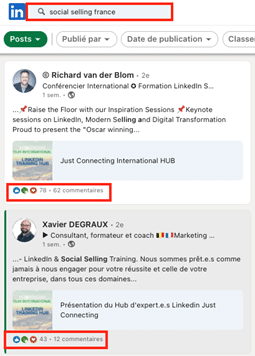
3. Retrieve all those who liked and commented on their posts with LeadIn to generate leads
Now that we have a post in sight, here’s how we’re going to target everyone who has interacted. After some more research, targeting this post should help us get more quality leads.
3.1 Go to the message and copy the url of the message .

3.2. Log in to your account LeadIn .
3.3 Click on “ Create New Campaign “.
3.4 Select “ Post Engagement “.
3.5 Paste the URL of the post that you copied above and off you go.

For more information and ideas on LeadIn and its features, meet here .
Continuation of the extraction and creation of the campaign
4. Configure the campaign in LeadIn and write the sequence of “automated” messages
When writing the sequence of automated posts, it is important that you write in a way that your target audience will relate to.
The “ problem Of automation and lead generation on LinkedIn is that it no longer feels authentic.
It is therefore important that you give the impression of being natural and personal.
Try to find something that you have in common, and preferably, something that is not too generic.
Here’s what we’ve done to create great engagement posts for our target audience:
4.1 Create content for this post-engagement campaign
In our case, we know that our target audience liked or commented on articles related to social selling and increasing productivity on LinkedIn.
It’s a great start to a conversation!
If we approach this topic in a natural way, the prospect will be more inclined to accept our connection request.
A message of this type can then be very effective:
“Hello {first name},
I saw that you also liked the publication of {Author’s name} and I guess we have common interests in growth, social selling and automation.
Looking forward to sharing my network with you,
Pierre “
To the prospect, it doesn’t seem automated, because it is an authentic approach!
After reviewing the results, we realized that more than 70% people have accepted our connection invitation and that 40% responded to our follow-ups / reminders.
If you don’t know the average numbers on LinkedIn, these are great engagement numbers!
Once our target accepts our login request, we continue to value and share step-by-step growth tips that we wrote (you can find here the item we sent).
From there, we’re offering a free trial, and we’re running a Facebook retargeting campaign for our solution (another topic for another time!).
4.2 Configure advanced campaign targeting options
After clicking on “ Next “; we arrive on the “ Campaign options “.
We find at this stage several advanced options such as:
- Target the premium accounts only
- Open the discovery of free InMails
- Include people with whom you have already interacted
- Collect contact information
Note that we do not activate any of the above options, because we will add in our campaign the step “ Profile view »Which will take care of scraping by passing the contact information!

To go further in the analytical monitoring of our campaigns, we recommend that you click on “ Advanced »Where you will find additional options such as:
- Only the unique leads that are not present in any other campaign
- Only the leads that are not already pending connection requests
- Enable link click tracking (in emails)
- Enable email opening tracking
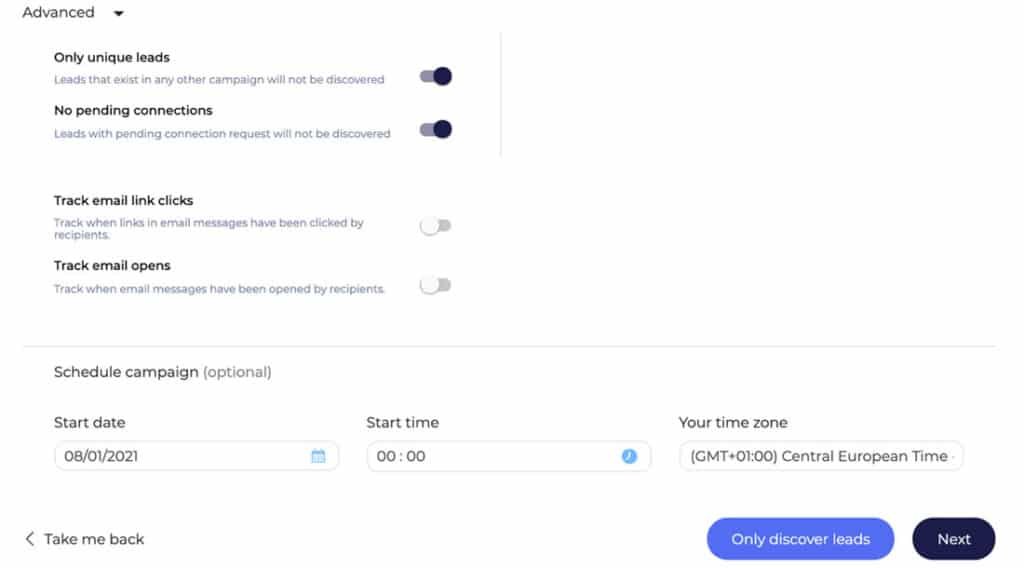
Here, are selected by default the first two advanced options , and we will recommend adding the following two ; see schedule a specific date / time for the start of your post engagement campaign!
4.3 Build the sequence and write the engagement messages
After clicking on “ next », It’s time to build your sequence via the smart sequence builder. To do this, connect the step ” Lead Source ” (here being the list of prospects imported by LeadIn from the URL of the publication you scraped, see earlier in this guide) at all stages of your sequence, simply by selecting items on the right and by connecting them together !
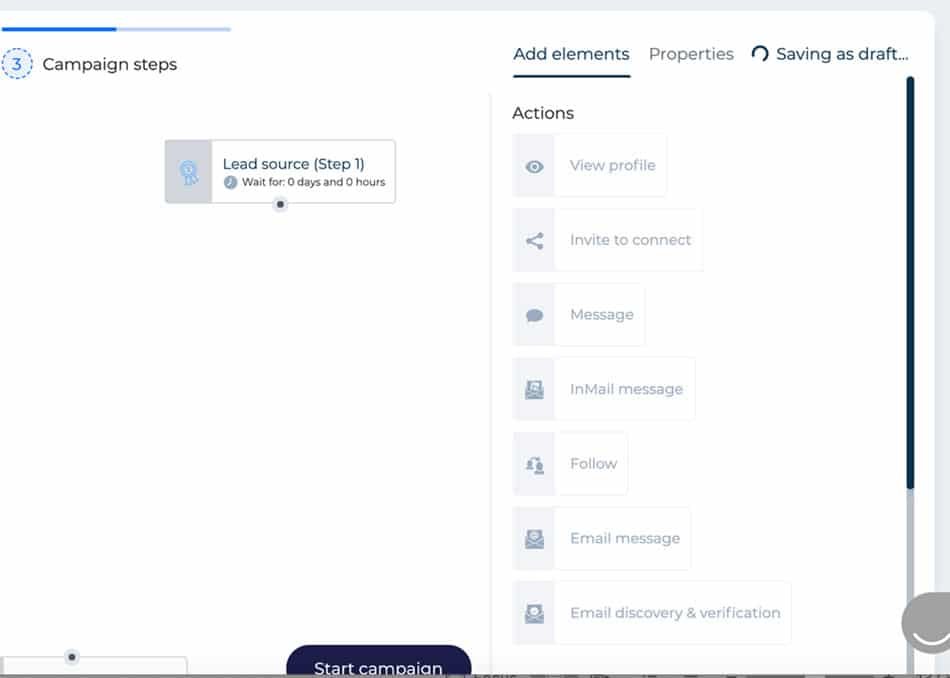
Need help writing your LinkedIn News Feed post engagement sequence? No problem: you can find the models that we have used in this guide at next link , or directly from extract of the sequence this – underneath .
Do not hesitate to copy / paste them and fill in the variables between brackets to write your own sequence!
Here is ours:

On the left side of the sequence:
Message # 1 – Free InMail:
Hello {{firstName} }, I could see that you had reacted to the message from {{AuthorName}} on {{SujetDuPost} }.
As I also noticed from looking at your profile that you are familiar with {{Sujet} }, I wanted to know how you approach the {{Key issue you solve}} in {{CurrentCompany} }?
Looking forward to telling you more about it if you are open to it.
Signature
{{VotreNom} }
{{VotrePoste} }. @ {{Your society}}
Message # 2 – Email (email was only sent to work email addresses verified by LeadIn):
Subject: LinkedIn Suite
Hello {{firstName} }, I tried to reach you on LinkedIn a few days ago, but since I didn’t get a response from you, I decided to give it a try here as well.
Seeing that you have reacted to {{AuthorName}} ‘s article on {{SujetDuPost} }. I wanted to show you how we helped solve {{the key problem you are solving}} for {{affected business / case study}}.
Do you have a few minutes this week or the next to discuss it?
Yours,
Signature
On the right side of the sequence:
Connection invitation (the message sent with the connection request is the message seen earlier in this guide, as well as more generally we recommend the variant below at this stage):
” Hello {{FirstName} },
I saw that you also liked the publication of {Author’s name} and I guess we have common interests in growth, social selling and automation.
Looking forward to sharing my network with you,
Pierre “
Or more generally the variant:
” Hello {{FirstName} }, I wanted to thank you because I noticed that you reacted to the post from {Author’s name} on {{sujet} }.
Looking forward to being part of your network and following your news.
Signature “
Message # 1 – Thank you and “soft” pitch message with the sending of the piece of content (seen in point 4.1 above) :
” Hello {{firstName} }, and thanks for adding! 🤜🤛
The reason I wanted to be part of your network as well is to see how you approach {{Key issue you are solving}} in {{CurrentCompany} }.
Do you do it through {{option1} }, ou { {option2}}?
By the way, I wanted to share with you the guide I recently wrote on the {{sujet} }. Here is the link {{article link}}. Tell me what you think ? “
Message # 2 – Immediate follow-up after sending the piece of content :
” Hello {{firstName} }, quickly and hoping that the guide I sent you will be of great value to you … just wanted to know what you thought of {{Key issue you are solving}}?
To read you,
{{Your first name}} “
Message # 3 – Email (only on the business addresses of prospects):
Subject: Quick question {{FirstName} } (linkedin suite)
” Hello {{firstName} },
I tried reaching you through LinkedIn, but I’m assuming you’re inundated with connection requests as well?
The reason I wanted to contact you is because I noticed that you reacted to {{AuthorName} }’s article on {{SujetDuPost} }.
We were able to help {{Affected Company / Case Study}} solve {{The key problem you are solving}} so I was wondering how you approach the issue in {{CurrentCompany} }?
How about discussing it quickly this week or the next?
PS: I take the liberty of sending you the link to the guide (“growth hack”!) That I recently wrote on the subject, I hope to have your expert feedback! Here is the link: {{article link}}
Yours,
Signature ”
It is on the basis of this exact same sequence model that we obtained very high engagement statistics: more than 70% acceptance , 35% follow-up and over 80% openness to our emails (!!).

So what are you waiting for to get started with your LinkedIn Feed Post engagement campaigns? Easy, right? 😉
By the way, this simple tactic is very effective if LinkedIn limits your connections to 100 per week : with very high engagement statistics, you will generate as many – if not more – leads for your business than with more traditional techniques (ex: a simple seller login message that does not work!)
advice : this technique is all the more effective if you use the “If free InMail” feature to detect whether your targets are able to receive free inmail from you – a way to bypass the connection request limit because you won’t have to send a connection request to generate leads!
With this technique, you’ll reach out to prospects with whom you often have something in common (e.g., you liked the same article). They will therefore be more likely to accept your request and connect with you.
In 2022, it is more important than ever to have high connection demand. And this type of engagement is one of our favorite campaigns to connect with new people.
With this type of campaign, we often get a 70% to 80% average connection acceptance rate .
It’s your turn to build and launch your campaign, then make yourself comfortable and watch the prospects arrive after reading the article you have shared with them. 😎
Here’s why the above approach works so well:
- By liking or commenting on a post, we can assume that the person is actively using LinkedIn.
- Due to the post’s specific engagement, we may also collect its interests (e.g. related to LinkedIn / Social selling / Growth hacking).
- By bringing up the post she liked, we are not intrusive and we have something in common that we can talk about, without being too random or spammy.
4.4 Why LeadIn is the best (and the unique one so advanced!) marketplace LinkedIn and Email multichannel automation tool
Of course, you can always approach all of your prospects manually with a fully personalized message every time.
But it takes TOO MUCH of time , and it’s incredibly boring to perform .
So why do this when you can use multichannel automation instead?
Using LeadIn is a snap and targeting leads has never been easier.
To compare, we’ve done our research and tried every other LinkedIn lead generation and automation tool on the market.
We have for example tried LinkedIn Helper , Dux-Soup or Prospectin (some of the best brands on the market).
But since these two tools are browser extensions r, we still had the same problems.
- There is always the risk of being banned by LinkedIn (which has already happened due to the stealthy LinkedIn update).
- The extension turns off when you turn off your PC (because it is a browser extension).
- Follow up on my leads using LinkedIn chat (which involved opening a separate tab and logging into LinkedIn each time – so impractical ! )
And that’s where LeadIn join the game.
This tool works 24/24 and 7/7 on the cloud, cannot be detected by LinkedIn and has a ton of unique features by making the most advanced tool on the market (and by far, we can prove it to you!).
Here’s why LeadIn stands out from its competitors:
security
Safety should always be the first concern when using a LinkedIn lead generation and automation tool.
With LeadIn, each user has their own unique, dedicated and local IP address.
Therefore, it is undetectable by LinkedIn .
It is enormous !
If you are using a LinkedIn browser extension, there is always a chance that it will be detected.
Our algorithm is also designed to mimic human behavior(you configure yourself in the “ Settings ” your daily activity limits , and one warming up over 2 weeks is automatically applied when you connect your account, to guarantee its safety, as well as health of your domain name !)
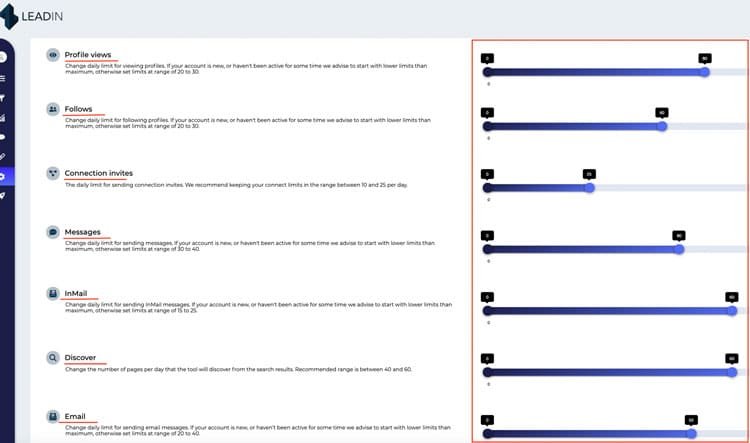
There is therefore no suspicious activity that would indicate to LinkedIn that these actions are not performed by a human.
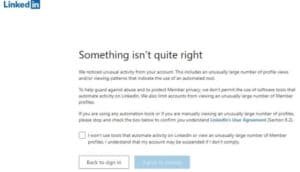
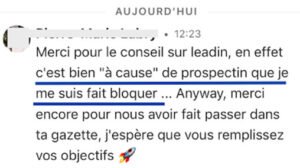
LeadIn works online (cloud based!)
This means that it works 24/7 on your PC (or at specific times you can adjust it in settings).
When you use a Chrome extension, it turns off after you close your laptop because the tool is browser based.
This is not the case with LeadIn (even for sending emails!).
Don’t want to contact people on the weekends?
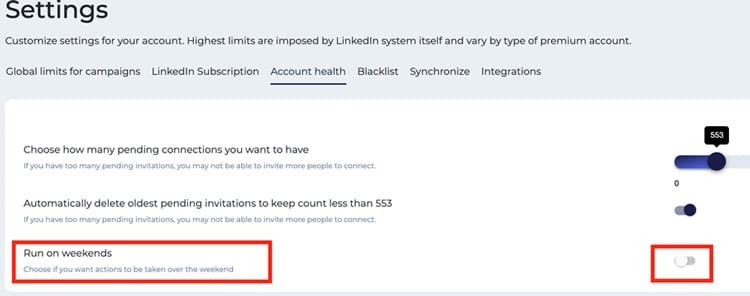
No problem !
You can also configure the tool to start operating at 9 a.m., when most people are heading to work.

With LeadIn, your campaign takes place whenever you want.
Convenience
To keep things simple, LeadIn is designed with a clean, easy-to-use interface, taking into account all of the fundamentals of UX.
You (and your colleagues) will find easily your way in this tool. As well as easily navigate between your user accounts.
You can set up multiple campaigns at the same time and customize each follow-up accordingly.
If you have any questions, you can always consult the help Center where the blog where we regularly post tips on how to use LeadIn and start generating more leads.
And if you have any further questions, you can always contact our customer support team, or me personally!
Customization
So that your messages are stand out even more, LeadIn has built a integration unpublished allowing you, in addition to the message, to customize your images and GIFs .
LeadIn can help you place your dynamic images directly in the inboxes of your prospects on LinkedIn or Email , thus allowing you to obtain even better results s when it comes to lead generation.
Advanced multichannel
So you no longer have to juggle between LinkedIn and your e-mail box, or even “tap” together multiple tools to have a 360 ° reach of your prospecting … LeadIn allows you to add steps like email to your footage.
And that’s not all ! We have our own technology to find the professional emails of your prospects , from a simple LinkedIn search, as well as check these emails in real time .
The ideal option: you can go as far as choosing what type of email you want your prospects to receive your messages on. What more can be said…

Main points to remember
If done right, LinkedIn and multichannel email automation can be of great value and allow you to generate leads while you sleep.
To sum up, here’s how you can increase your acceptance rate and lead generation efforts on LinkedIn to a level never seen before:
- Find the right post with strong engagement from your target market.
- Retrieve the list of profiles who liked or commented on the post using LeadIn .
- Set up the campaign and get ready to reach your ideal target market.
- Write messages that your target market will appreciate and resonate with. The more natural you are, the better!
And There you go !
Now you launch the campaign, relax, and wait for your prospects to start pouring in your direction. 😉
Are you ready to start pulling posts on LinkedIn and engaging your target audience today by exploding your engagement metrics for lead generation?
Start using LeadIn with a 14 day free trial now .






