The period we are going through has changed many of our habits. But that’s not all, this change has also considerably increased our time spent online on our various networks. The professional network LinkedIn has not escaped, far from it because since the health crisis it has seen a gain in users and has ended up exceeding the 20 million in France . (69% of the working population, Source: Digimind Blog )
Social network increasingly used to forge new business relationships, find a job or even recruit. But with the increase in the use of digital tools such as social networks, malicious actions such as hacking and phishing have also developed further.
Therefore, regardless of the network used, you must ensure your security and your confidentiality , in this article, we will focus more specifically on the professional social network LinkedIn.
You are not convinced by the need to implement preventive actions? What if I told you, that LinkedIn has suffered a piracy generating a massive data breach. (Source: Futura Tech)
You want your account ID, your full name, your email address, your phone number, place of work, other social media… and the list goes on and on … That all this be accessible “in self-service”?
Of course, I don’t think so.
Therefore, in order to guarantee your confidentiality and the security of your account, whether you are telecommuting, looking for a job, whatever your motivations for using LinkedIn, different levels of security and confidentiality must be taken into account by report to your LinkedIn account. First of all, it is necessary set up your account so that it is not vulnerable in the event of hacking to avoid the data and personal information leaks mentioned above.
Subsequently, you will have to choose which level of confidentiality you want to configure. In a nutshell, this corresponds to the information that you agree to share with other users. Finally you will have to manage the data that LinkedIn collects about you , and yes it is a social network after all!
How to secure your LinkedIn account?
There are several measures you can take to prevent your LinkedIn account from being hacked.
Choose a secure password
First basic action but far too often neglected! No, do not put the same password that you use on all your accounts, let alone a password that does not include at least a capital letter, a number, as well as a special character. (This is the bare minimum). For guarantee security even more, let software define your password, many companies are specialized in this type of service. Set up a system like LastPass to define random and secure passwords.
So if this is not your case, change your password ! And not just on LinkedIn, on all your relevant accounts. In each case, use a strong and unique password.
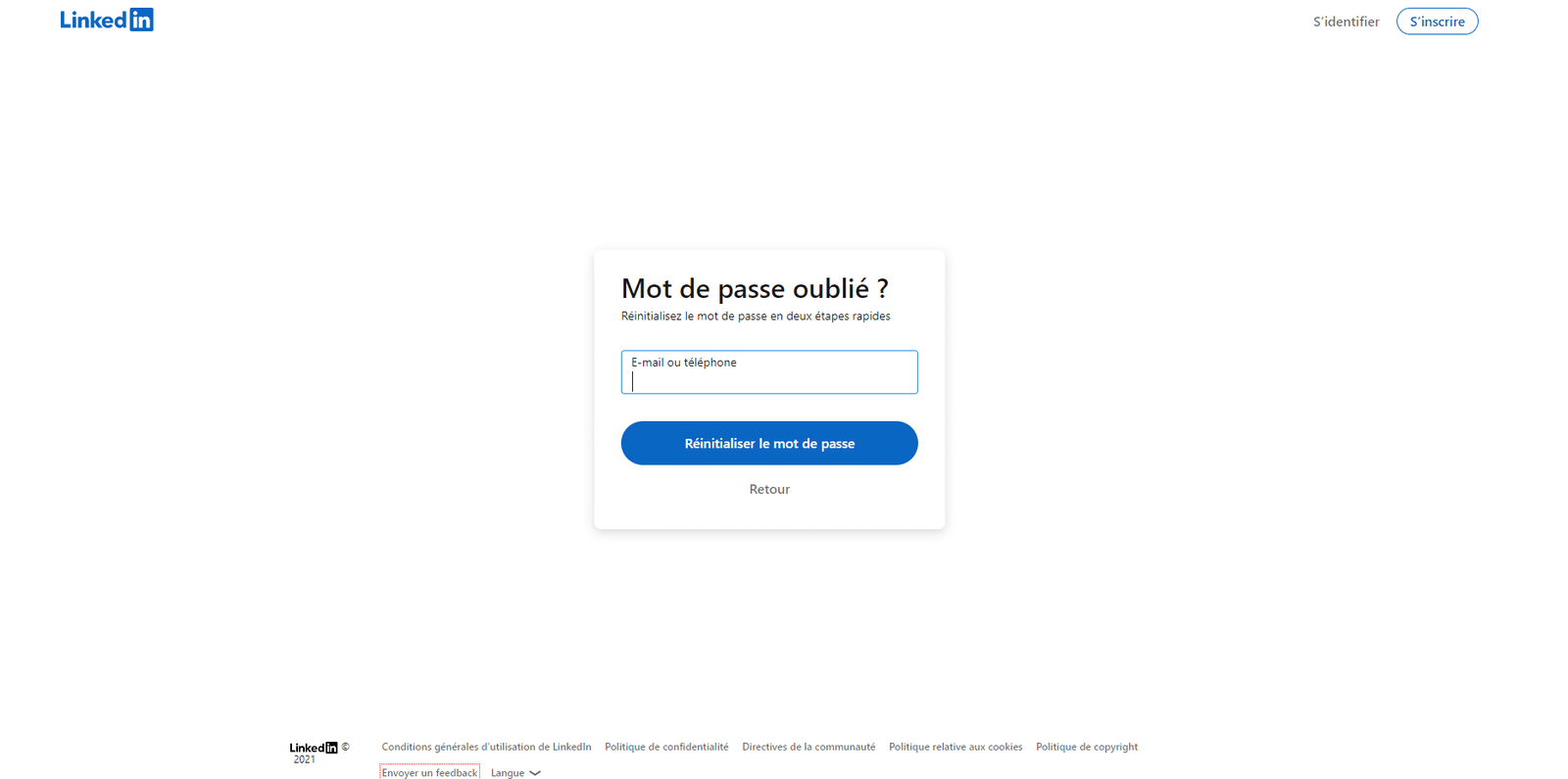
Enable two-step verification on LinkedIn
Like many current networks, LinkedIn allows you to use a two-step verification procedure . This extra level of security ensures that only you can log into your LinkedIn account, even in the event of password theft.
To set up this system, go to your LinkedIn profile, click on Preferences and confidentiality , then on Identification and security and “ Two-step verification “. Then click to activate it, define the verification method you want to set up and follow the instructions that appear on your screen.
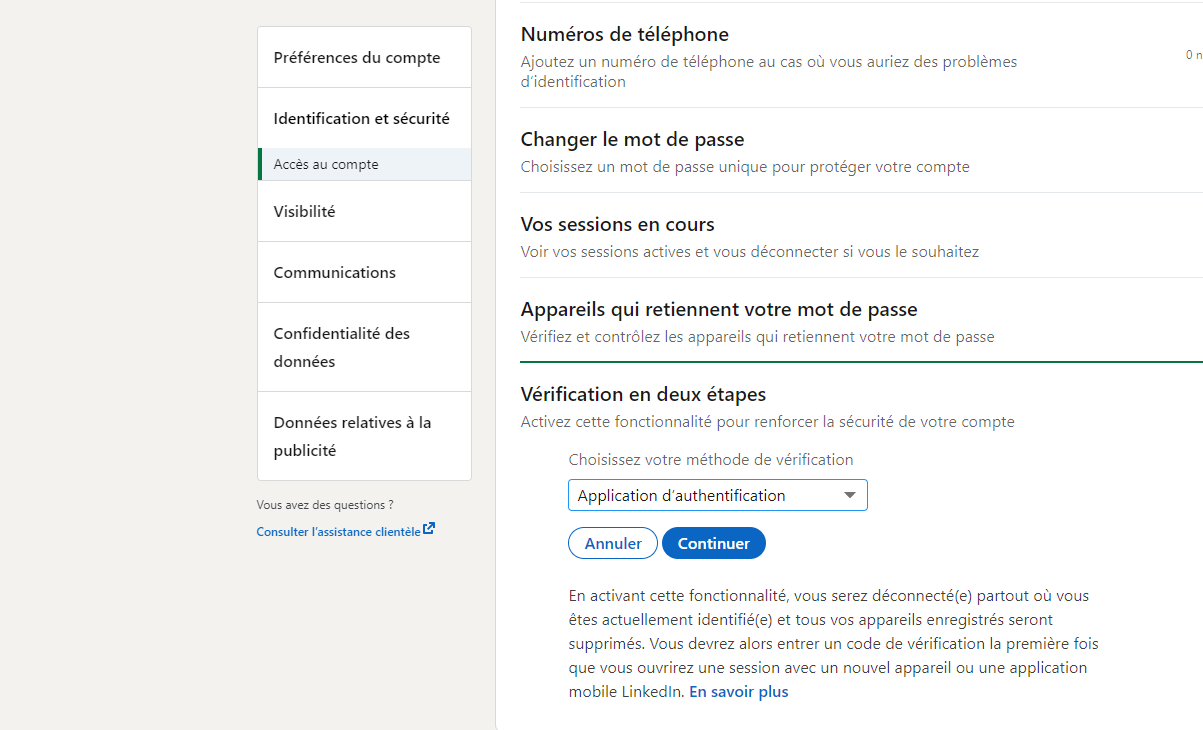
A little tip to find out if your account has already been hacked, go to the tab again Identification and security , click on “Your current sessions “. You will then see the list of devices that are active on your account. Of course, leave sessions that you do not recognize. Then click on Authorized services in order to view and delete all the applications with which you do not wish to allow free access to your account.
Change your privacy settings on LinkedIn
Now that the security aspect is settled, let’s move on to the confidentiality side. To do this, click on the tab How LinkedIn uses your data , here you will have to check the different options and update according to your preferences. Of course you want share information to your network, however, it is essential to be fully aware of what is being shared and with whom. Because as mentioned at the beginning of this article, would you like to share your phone number with everyone ? Do your contacts need to know who you know? You must ask yourself this type of question and define your confidentiality preferences.
Wondering what the problem is with sharing all this data? It’s very simple, in a constantly changing world, phishing or other scams become more and more complicated to identify as they rely on processes that are gaining in sophistication. And collecting this kind of data is priceless to cybercriminals.
To avoid this, go to the tab Account Preferences , then Site Preferences , review and change the features you want to remove.
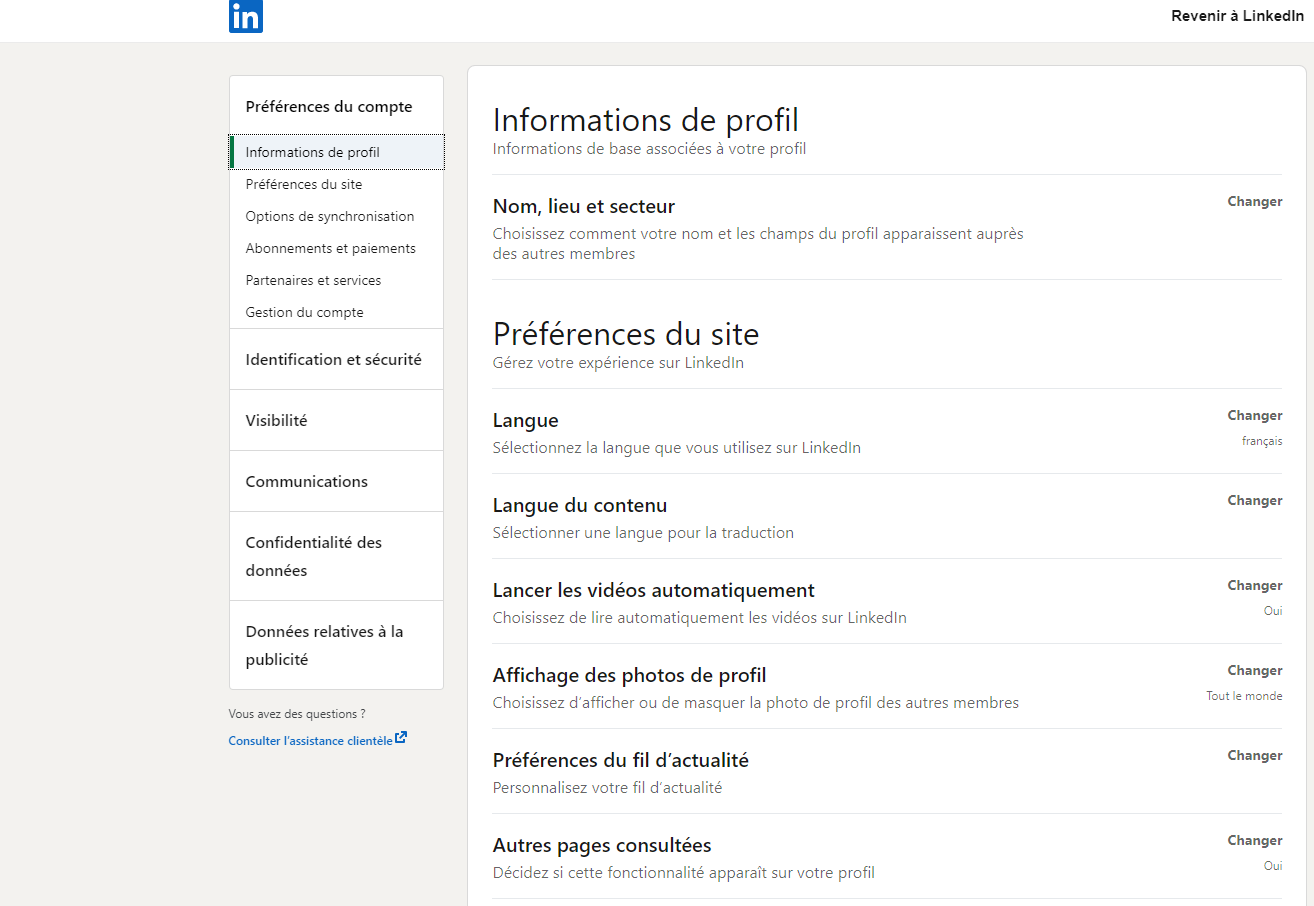
Then go to the tab Visibility , here you can adjust the visibility settings of your account. You can choose for example who can access contact information such as your email address and also who can see your activity on the platform.
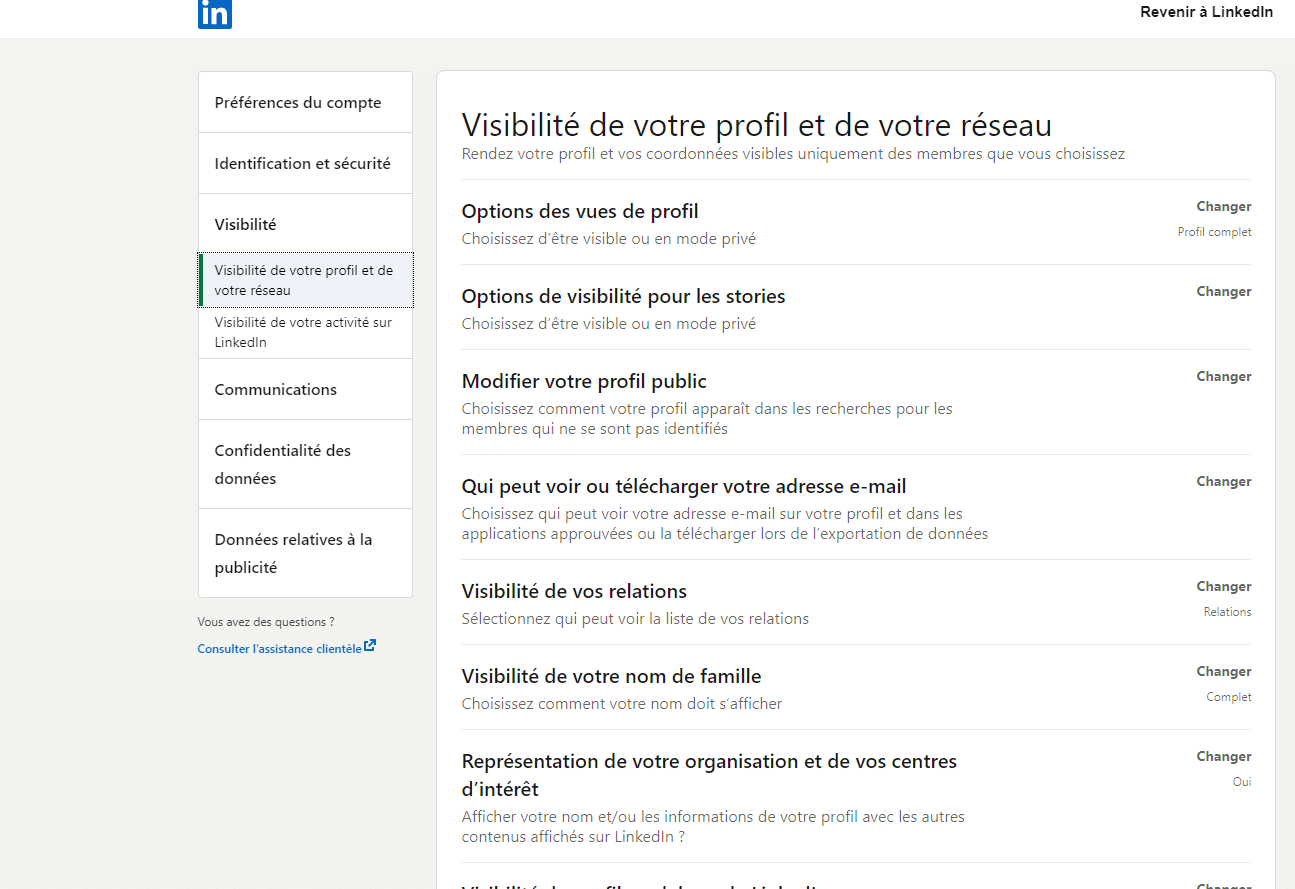
Stay careful with your network
LinkedIn is the professional social network where you have to be present, it is full of incredible resources to allow you to develop your network and your career. Therefore, you want to be connected with as many people as possible. On the other hand, from a security point of view, you must be fully aware of the type of information you want to share and with whom in order to select what is really needed to display. For example, ask yourself next questions : Should the whole network have access to my home address, my activity feed or my phone number? Same for my contacts?
As mentioned before, this seems ridiculous but it is indeed the type of information that cybercriminals are looking for during their attacks. Collecting all this personal information about you, your network and your business allows these malicious actors to set up scams and other phishing attacks more and more effective.
Finally, before automatically accepting a connection request without thinking. Take the time to look at the person’s profile and check if everything looks correct! This will help you maintain a secure profile and all the more so to analyze whether the person who adds to you has real added value for your LinkedIn network or not beyond the security aspect.
Stay vigilant against phishing attacks
Like everywhere on the internet, you will find different forms of scams on the social network LinkedIn. The most common is that by Phishing , how does it happen ? You receive a seductive message asking you to click on a link, which is of course malicious, or to open a file infected with malware. There are some basic examples that work when we are not prepared:
“ You have gained free premium access for 1 month to our software, for this you just need to connect below using your LinkedIn credentials . ”
If you receive this type of private message, or any other suspicious message, block immediately contact and report it to LinkedIn at the same time to ban this malicious account.
How do you manage the data that LinkedIn collects on your personal profile?
Everyone knows it, social networks collect a lot of data about you via your profiles. Of course, this is the case for LinkedIn, however you can manage the way whose data is used. For that, you have to go to Preferences and confidentiality and Data confidentiality . You will find an overview of how LinkedIn treats your data and can even export all the data that the platform has collected on you. You can also check the advertising data and configure your display preferences on this topic. Unfortunately, you cannot completely prevent LinkedIn or third parties from collecting your data.
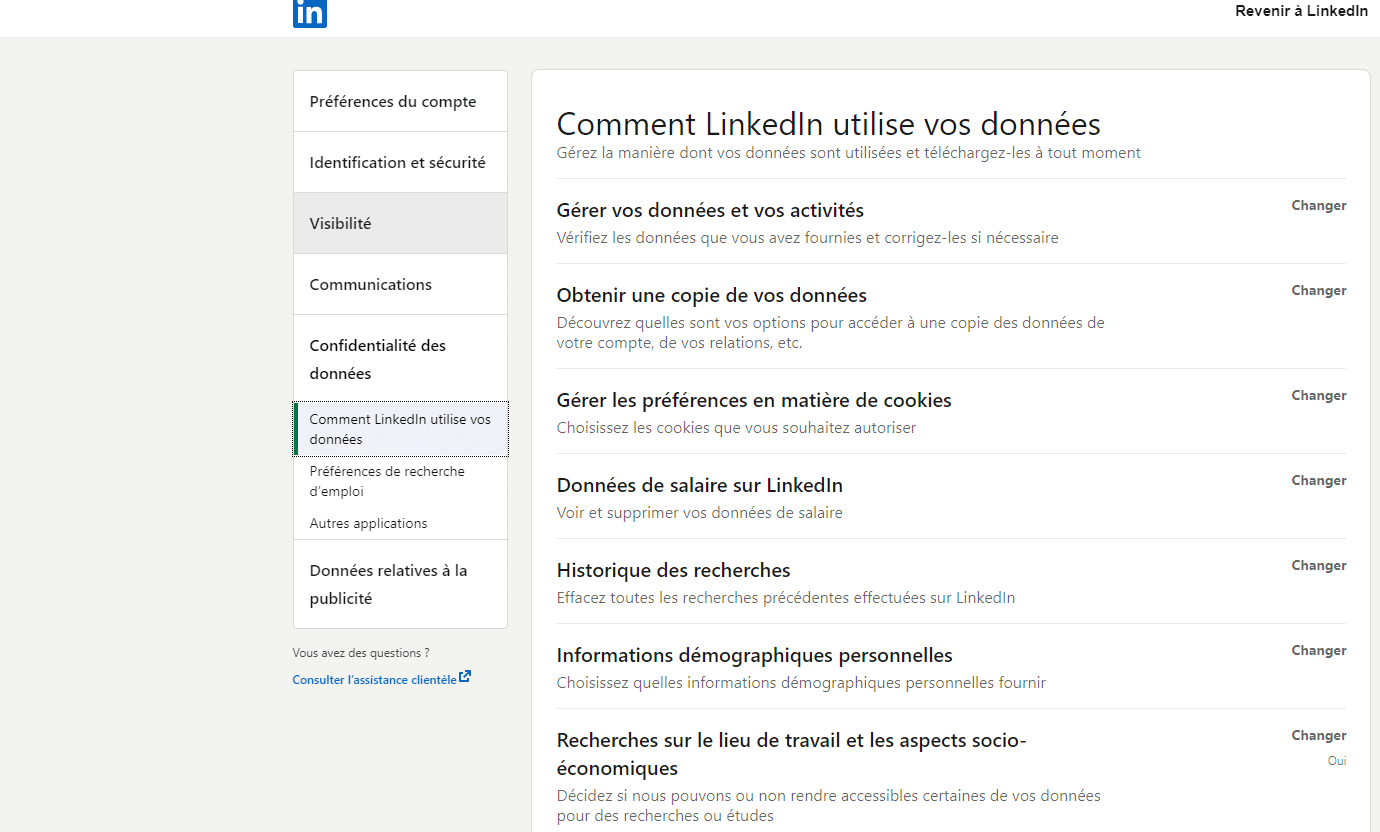
With these few tips, apart from a complete crash of the platform, if you are vigilant in case of strange contacts, your LinkedIn account is in total safety . In addition, you now also know how LinkedIn treats your data and set your own confidentiality criteria.
Therefore, all you have to do is develop your network with relevant contacts according to your research, and for that you will have to send connection requests in order to integrate the network of the targeted person. How to connect with someone on LinkedIn ?, I talk about it more in a dedicated topic. For further 👇🏽










