Let’s get to the heart of the matter … there is a plague raging on LinkedIn. It is everywhere, very contagious and apparently impossible to escape …
Have you ever received a LinkedIn login message like this?

You’ve probably received a few, too. These are all the same boring, shoddy, cut and paste posts, with absolutely ZERO personalization .
Yes, we are talking about generic and “ spam ” LinkedIn login messages.
People often think that just because they used your first name and your industry name is enough to give you a reason to agree.
We’re here to tell you that’s not the case – far from it.
But do not worry. We’ll teach you LinkedIn connection message best practices as well as message templates that actually work for doing LinkedIn prospecting effectively.
We’ve sent out campaigns with the same messages I’m going to show you below. With these messages, our acceptance rate sometimes goes up to 70% !
LinkedIn connection request messages highlight the way you network on LinkedIn , whether doing business (“ social selling ”) or in everyday life.
Why is this important? A recent statistic showed that 98% of sales reps with more than 5,000 connections on LinkedIn typically exceed their sales goals .
So what do you think of the effort these overperforming sales reps put into their connection request messages? Indispensable and justified, isn’t it?
Just like in real life, it is important to get to know people and build relationships, before establishing business relationships (in ” social selling ” there is first and foremost ” social “!).
And on LinkedIn, it all starts with a well-thought-out login request message.
That is why we have prepared for you:
How to send / cancel a connection request message on LinkedIn
Top 5 Dos and Don’ts When Sending LinkedIn Connection Request Messages (Strategy)
The 10 Best LinkedIn Connection Post Templates to Boost Your Acceptance Rate (Examples)
Discover how to generate up to 800 qualified leads per month automatically
How do I send / cancel a LinkedIn connection request message?
The right strategy brings the right result
First, let’s talk about the different degrees of connections on LinkedIn:
1. 1st degree connections are LinkedIn users who are already part of your network. You can communicate through LinkedIn posts.
2. 2nd degree connections are members of LinkedIn connected with your 1st degree or 1st level connections (you have common interests and knowledge).
3. 3rd degree connections are members of LinkedIn connected to your second degree connections (you have nothing in common).
The easiest and most common way to get in touch with new people, to send connection requests with personalized messages to your 2nd and 3rd degree connections.
Note that LinkedIn also offers you another option to contact other members of the platform, namely InMails .
There are two types of LinkedIn InMails : free and paid. You can send free InMails only to members whose LinkedIn profile is “ Open ”. You can also send a ” paid ” InMail to any user of the platform. The number of paid InMails available depends on your LinkedIn subscription.
If you don’t know what they are, how to use them, how many of them are included in your plan, check out this article on the topic where you will find everything you need!
How to send a connection request message on LinkedIn
Assuming you’ve already selected your leads , there are two ways to send a connection request message.
In the right corner of their LinkedIn profile, click ” Login “.

WHERE
Open the profile of the LinkedIn user. Click on ” Login “.
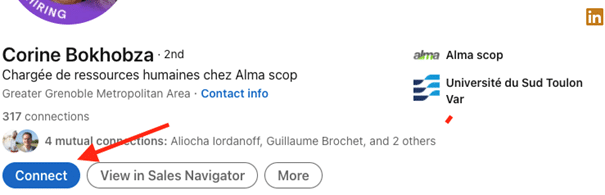
How to cancel a pending LinkedIn connection request message
If you’ve sent a LinkedIn connection request message to a user and changed your mind for some reason, there is a solution to go back.
Click on “ My Network ” in your LinkedIn profile:
![]()
Choose ” Manage “:
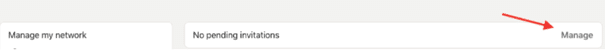
Then “ Sent ” and “ Withdraw ” next to the person’s name.

If you cancel a connection request message on LinkedIn, you won’t be able to send it to the same person for the next three weeks.

Top 5 Dos and Don’ts When Sending LinkedIn Connection Request Messages
Following some common sense rules when sending connection request messages on LinkedIn not only improves your acceptance rates, but also avoids ending up temporarily suspended on LinkedIn.
Indeed, it only takes a few people to refuse your connection request and click on ” I do not know this person ” to be reported on LinkedIn.
Therefore, here are the top 10 dos and don’ts that you should consider when writing the 300 characters of a LinkedIn invitation request message.
On that note, if you are using LeadIn for your contacts, the number of characters is limited to 250. This way, we make sure that once LeadIn replaces the placeholders with actual information, the total number of characters does not exceed 300.
Top 5 (strategy) – Things to do when sending a message with a LinkedIn connection request (to aim for up to + 70% acceptance)
1. Write compelling text to grab their attention
2. Personalize your LinkedIn connection request messages to make it clear why you want to connect with them exactly.
3. Add a teaser or call to action so you can continue the conversation where you left off once you’ve been accepted.
4. Be polite and professional .
5. Briefly introduce yourself if you have room.
Top 5 (strategy) – Things NOT to do when sending a message with a LinkedIn connection request (to avoid less< 30% acceptance)
1. Don’t send irrelevant connection request messages (make sure you know who you are targeting and who you are talking to)
2. Do not send generic or empty connection request messages (this sometimes increases your acceptance rate, but decreases the response rate!)
3. Avoid making personal references or giving compliments which are unrelated to the professional activity or which are not justified .
4. Don’t just talk about yourself and your experience
5. Avoid selling up front
Examples: The 9 Best LinkedIn Connection Post Templates to Boost Your Acceptance Rate
Before you begin, remember that creating a quality personalized connection request message can take time.
It is essential that you can try several and know the effectiveness of your messages in order to invite as many people as possible successfully. For this, A / B testing is very useful.
Finally, don’t be afraid to take risks. Be creative, come up with a different essay, and test it out until you get good results. !
# 1 – Connect using mutual connection as leverage
Model
Hello {{firstName} },
I noticed that you are in relation with {{mutual connection}}.
We worked together in the company {{company} } / on the project {{project} } and I enjoyed every moment of this collaboration!
Seeing that you are also working in the {{industrie} }, it would be a pleasure to be part of your network in turn.
Example

This message works because:
· You are referring to a mutual connection or a colleague . It indicates that you did not find this random person on LinkedIn
· There is some kind of bond between the two of you. You work in the same industry or in a neighboring industry (or you can mention anything else that could potentially show the connection between the two of you)
You open up on an additional conversation – either the mutual connection or the fact that you work in the same industry
N ° 2 – Send a connection request message to a potential partner
Model
Hello {{firstName} },
I have appreciated your contributions and your work for a long time. I followed your advice regarding {{sujet} } that you shared {{where}}. This brought me {{results obtained}}.
I would love to get in touch with you!
Example
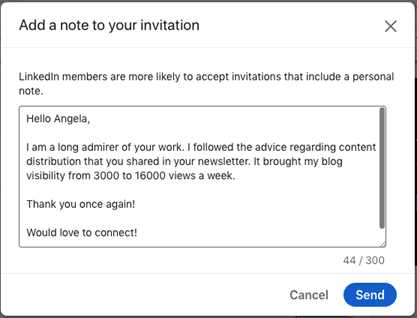
This model works because:
It shows you know the person’s job
Everyone appreciates sincere compliments
The person will feel valued and happy to help you
You make room to continue the conversation after your connection
N ° 3 – Connection with a member of a LinkedIn group
Model
Hello {{firstName} },
I saw that you are also a member of {{Group} }.
I would love to get in touch with you as we both work in the {{industrie} }.
Example

This message works for the following reasons:
You make a concrete reference to something you have in common , namely a LinkedIn group
If you are in the same group, you probably share the same interest , or they are in your customer avatar
Targeting members of LinkedIn groups is one of the top tricks used by industry leaders to generate leads. Remember this the next time you run out of ideas for finding qualified leads!
N ° 4 – Approach to a person met during an event
Model
Hello {{firstName} },
I was delighted to speak to you at event {{event name}} dated {{date} }. I discovered that you work at {{current company}} and I would be happy to follow your news.
Thank you in advance for accepting my request.
Example

This message works because:
They will feel flattered to hear that you remember them and what you talked about / what was discussed
You referred to a concrete event
Everyone loves sincere compliments
You probably work in the same or a similar sector since you attended the same event
N ° 5 – Send a connection request message to a participant of a LinkedIn event
Model
Hello {{first name}},
I saw that you also participated in the event {{nomEvent} }.
Personally, to know more about {{sujet} } has been particularly useful for my business.
Anyway, I would love to get in touch with you!
Example
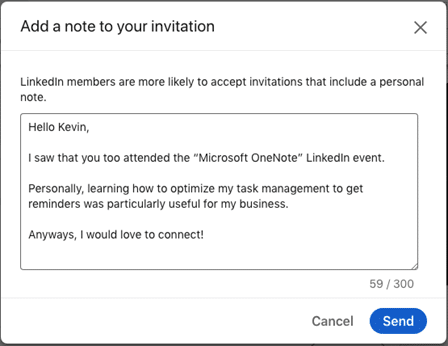
This message works because:
You referred to an event you both attended
Having attended the same event implies that you have a common interest / topic to continue the conversation
There is a concrete reference to something you found useful regarding the content of the event
Reaching out to attendees at LinkedIn events is one of the key strategies for lead generation leaders on LinkedIn to find qualified leads . To find out how their lead generation process works, check out the full growth hack / guide here .
N ° 6 – Contact the author of an article / post on LinkedIn
Model
Hello {{firstName} },
I discovered a LinkedIn article you wrote on {{sujet} }. I really appreciated your thoughts on {{key ideas}}.
I would love to stay in touch and follow your news.
Example

This message works because:
It shows you know their work
There is a concrete reference to what exactly you liked and what resonated with you
You can continue to discuss the same topic once logged in
N ° 7 – Send a connection request to someone who reacted to your post or that of another on LinkedIn
Model
Hello {{firstName} },
I could see that you also liked {{Nom} } on {{sujet} }. I am also involved in this area with my company. Putting some of the things mentioned in her post into practice worked well for me!
Is this something that you have in place?
In the meantime, I would very much like to get in touch with you.
Example
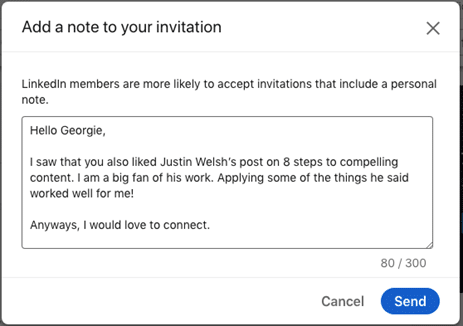
This message works because:
· There is a concrete reference to a topic / person that interests you.
· You have something in common and might continue the conversation after signing in.
N ° 8 – Contact a prospect who asked a question in the comment of the article
Model
Hello {{firstName} },
I saw that you commented on {{name of person}) article on {{sujet} } and you wondered about {{question} }.
I would like to be part of your network and share with you some resources that you might find useful.
Example

This model works because:
· You make contact with a concrete reference to someone’s comment / question.
· It’s a great way to steer the conversation and learn more about the prospect’s issues and needs.
· You offer to help the prospect on a specific subject .
These strategies N ° 7 and N ° 8 above are currently formidable of effectiveness on LinkedIn! In this age of “spam” and poorly executed automation on the platform, nothing beats engaging your prospects in a hyper-personalized way at scale.
For more information on this strategy, see the growth hack / guide here .
N ° 9 – Offer the exchange to a potential candidate as a recruiter
Model
Hello {{firstName} },
I appeal to you for your great experience as {{profession} }.
The company {{entreprise} } is currently looking for a {{poste} }.
If you are interested, we would be interested in scheduling an interview and discussing it with you.
Example

This model works because:
The recruiter researched and contacted a relevant professional profile
This connection request message is very personalized
Even though the person might not be interested in the job offer at the moment, they will definitely want to have such a recruiter among their connections .
Conclusion
We have just seen the business practices used by industry leaders to grow their LinkedIn network and generate leads .
These simple yet impactful LinkedIn connection request messages are proven to help you stand out from the crowd and send messages that get answered !
Be creative. Adapt them to your needs.
Either way, remember to keep these 5 things in mind when sending connection request messages on LinkedIn:
1. Write compelling text to grab their attention
2. Personalize your connection request messages to clearly show why you want to connect with them exactly.
3. Add a teaser or call to action so you can continue the conversation where you left off once you’ve been accepted.
4. Be polite and professional .
5. Briefly introduce yourself if you have room.
Best of all?
You can perform all these strategies in a 100% automated , secure , and highly personalized way!
Find out how LeadIn can help you send multiple, highly personalized connection request messages by booking your
Our team is ready to answer any questions you may have regarding the quality and effectiveness of lead generation!
You may also be interested in these articles
- How do I connect with someone on LinkedIn?
- How to use social proof in LinkedIn prospecting?
- How to launch your first prospecting campaign?
- Our ultimate guide to managing your LinkedIn inbox
- How to apply the AIDA model to prospecting on LinkedIn?
- The KPIs to follow in your LinkedIn prospecting
- Our Ultimate Guide to Selling on LinkedIn
- 5 examples of LinkedIn messages to prospect









2 Responses